Posting
Content Posting
⊕Post/Upload
▶Content Posting
Click/Tap the "Menu Button" in the upper right,then tap "⊕ Post/Upload" from the menu, or tap ⊕ (*smartphone only) at the bottom of the screen.
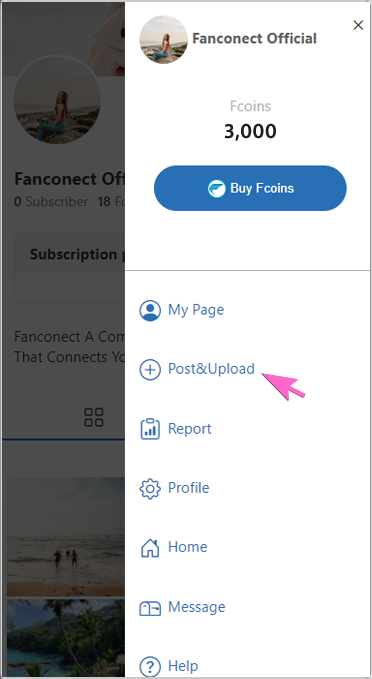
Enter post content
- Enter text
- Enter a hashtag
- Upload Image/Video
- Set public range
Check for spelling errors, unnecessary words, and disturbing phrases.
We recommend that you set up your profile before posting.
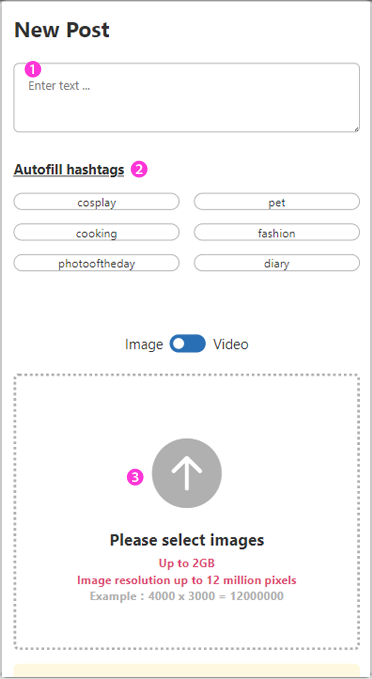
Set public range
▶Publish to followers
Public to people following your account。Non-followers will only see the latest 2 photos. (free)
▶Publish to Subscribers
Only visible to members who pay a monthly subscription fee to your account.
▶Billing post
Billing is set for each post itself. You cannot view images and videos without charging.
Charged amount from 100yen/300yen/500yen/1000yen/2000yen/3000yen
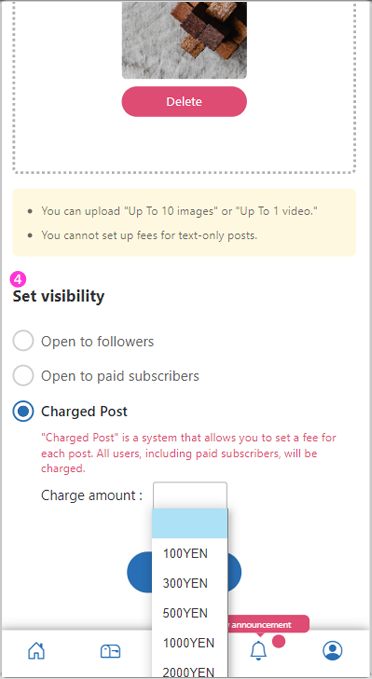
Upload Completed Page
When the uploadis completed the message will be displayed.
「Upload Completed!」
*Please do not close the screen until the upload is completed as it takes time to upload the video.
It is difficult to lead to charges your post or subscriber-only content if you don't show any posts yet. First of all, let's appeal as a creator by increasing the number of posts in "Publish to followers"。
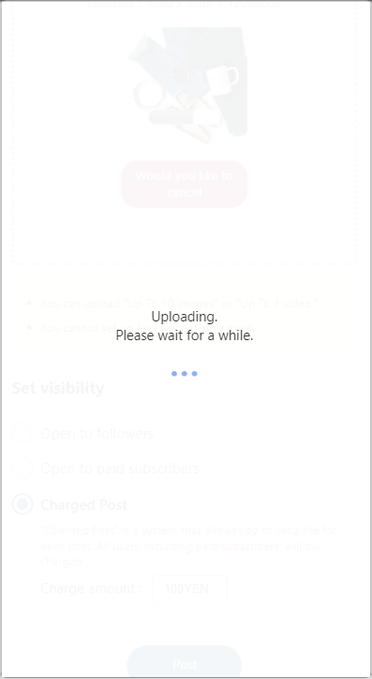


































































Comment